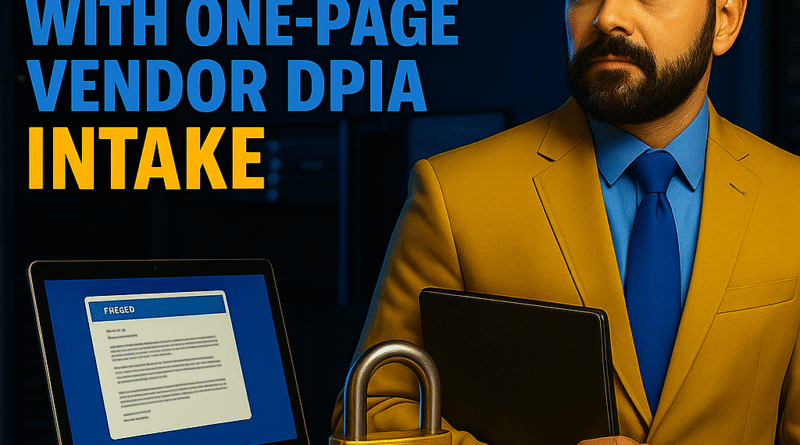Stop Third-Party Surprises With One-Page Vendor DPIA Intake
Create a one-page vendor DPIA intake form that captures real privacy risk, speeds reviews and keeps U.S. regulators and business owners aligned on third-party data use.
Every new vendor wants data, and every privacy, security or legal team wants to know one thing: “how risky is this
relationship?”. Long questionnaires and legal memos are useful later, but they slow down the business. A simple
one-page vendor DPIA (Data Protection Impact Assessment) intake form helps you capture the most important
facts fast, flag high-risk vendors and decide when a deeper review is needed. This guide shows how to design that
intake form for U.S. organizations dealing with third parties.
Why a vendor DPIA intake form matters in the U.S. context
Third parties sit at the center of many privacy incidents
Many modern breaches are not caused by your own systems but by vendors: cloud platforms, marketing tools, HR
software, payment processors, analytics partners. When they mishandle personal data, your organization still
faces reputational damage, contractual claims and regulatory scrutiny under U.S. privacy and security laws.
A vendor-focused DPIA or privacy risk intake helps you answer basic questions early:
- What personal data will this vendor receive, and for what purpose?
- Where is the data stored and processed (states, countries, cloud regions)?
- Which security and privacy safeguards are already in place?
- Do we need stronger contracts, assessments or technical controls?
U.S. privacy laws increasingly expect risk-based assessment
While the term “DPIA” comes from international privacy law, many U.S. state privacy laws and sector rules now
expect organizations to evaluate risk when processing personal data, especially for targeted advertising, profiling,
sensitive data or large-scale processing through vendors. Regulators look for:
- Evidence that you understand the data your vendors handle.
- Contracts that reflect privacy and security obligations.
- Reasonable steps to reduce foreseeable risks to individuals.
A one-page intake form does not replace full assessments, but it provides a consistent, documented starting point
you can use for every third party.
Top: “All vendor requests”. Middle: “One-page DPIA intake completed”. Bottom:
“High-risk vendors sent to full assessment / legal review”. Use darker blue at the bottom to show focus.
Core building blocks of a one-page vendor DPIA intake form
1. Basic vendor and project identification
The top of your form should capture clear identifiers so anyone revisiting it later knows exactly what was
evaluated. Include:
- Vendor legal name and trade name.
- Business owner or requester inside your organization.
- Short description of the service (e.g., “HR SaaS for performance reviews”).
- Systems or teams that will integrate with the vendor.
2. Data categories and individuals affected
The heart of any DPIA intake is understanding what data is processed and whose data it is. Use a simple,
checkbox-style list:
- Customer data, employees, contractors, website visitors, patients, students, minors, etc.
- Contact details, IDs, financial details, health information, location data, online identifiers.
- Whether the vendor receives sensitive or high-risk categories (e.g., health, biometrics, precise location).
Add a free-text field for “Other data” so business owners can flag anything unusual.
3. Purpose, legal basis and business justification
Next, the intake should ask why the data is shared at all. Key questions:
- What specific business process does the vendor support?
- Is the vendor a core service provider (e.g., payroll) or a “nice-to-have” tool?
- Is data sharing necessary and proportionate to that purpose?
While U.S. laws focus less on “legal bases” than some international regimes, the intake can still align with
concepts like contract performance, legal obligations or legitimate business needs. This helps you justify the
relationship later if regulators or customers ask for documentation.
4. Data flows, storage locations and onward transfers
A short, structured section should capture where data travels and resides:
Further reading:
- Does the vendor store data in the U.S. only, or also abroad?
- Will data be shared with sub-processors or other third parties?
- Are transfers encrypted in transit and at rest?
This is particularly important for vendors with operations in multiple jurisdictions or that rely heavily on
sub-contractors and cloud infrastructure.
5. Security and privacy safeguards snapshot
Without turning the form into a full audit, you can still capture essential controls:
- Does the vendor use encryption at rest and in transit?
- Are there access controls, role-based permissions and MFA?
- Does the vendor have security certifications or external assessments?
- Is there a documented incident response and breach notification process?
For consistency, consider a simple three-level rating on the form: basic / moderate / advanced, based on
answers or attached documentation.
X axis: “Data sensitivity” (low → high). Y axis: “Vendor security maturity” (low → high).
Color cells from green (low/strong) to red (high/weak). Circle where this vendor lands after the intake.
6. Risk flags, scoring and next steps
The bottom of the one-page form should summarize the overall impression:
- Check boxes for risk flags: sensitive data, minors, large scale, profiling, cross-border transfers.
- A simple numeric or color-coded risk score (e.g., 1–3 low, 4–6 medium, 7–9 high).
- Clear next-step options: “approve with standard contract”, “requires full DPIA”, “requires security review”, “do not proceed”.
The goal is not perfect precision; it is to quickly route high-risk vendors to deeper review while allowing
low-risk ones to move forward with appropriate safeguards.
Turning the form into a practical one-page workflow
Step 1: Decide when the form is mandatory
To avoid gaps, define clear triggers for using the intake form. For example:
- Any new vendor that will access or store personal data.
- Existing vendors when scope changes (new data types, new regions, new features).
- Third parties involved in marketing, analytics or profiling activities.
Step 2: Assign responsibilities for completion and review
The business owner usually fills in the first half of the form (purpose, data, process), while privacy, security or
legal teams complete the risk and safeguards sections. Make this division explicit so people know their role.
Step 3: Integrate with procurement and contracting
A one-page intake is most effective when embedded in your procurement workflow. For example:
- Vendor cannot be onboarded in purchasing systems until the intake is completed.
- Risk score determines which contract templates and clauses apply.
- High-risk vendors require sign-off from privacy and security leads.
Step 4: Store, update and reuse assessments
Keep completed forms in a central repository, linked to vendor records. When audits, data subject requests or
incident investigations occur, you can quickly show:
- When the vendor was assessed.
- Which risks were identified and how they were mitigated.
- When the last review or update happened.
Icons for “Business request” → “One-page intake” → “Risk decision” → “Contract & controls” → “Periodic review”.
Show each step as a colored box in a horizontal line.
Examples and models you can adapt
Example 1: HR cloud vendor handling employee data
An HR team wants a cloud tool for performance reviews. The intake shows:
- Data subjects: employees and managers in the U.S.
- Data types: names, work emails, job titles, feedback comments.
- Sensitivity: moderate (no health or financial data, but still HR-related).
- Security snapshot: MFA, encrypted storage, recent external security certification.
Result: risk score “medium”, move forward with a data protection addendum, breach notification commitments and
annual security attestations.
Example 2: Marketing analytics vendor tracking website visitors
Marketing wants a new analytics script for the website. The intake reveals:
- Data subjects: website visitors, including users from several U.S. states.
- Data types: IP addresses, cookies, behavioral data, device information.
- Sensitivity: low to moderate, but large scale and cross-site tracking.
- Security snapshot: TLS in transit, limited documentation on data retention.
Result: risk flags for profiling and potential sale/share under state laws, requiring further DPIA and contract
terms addressing opt-out, retention and deletion.
Common mistakes with vendor DPIA intake forms
- Asking so many questions that business owners stop filling out the form honestly.
- Letting high-risk vendors bypass the intake because they are “urgent” or “strategic”.
- Collecting forms but never using them to change contracts or technical controls.
- Failing to update the assessment when the vendor adds new features or data types.
- Storing forms in scattered places so no one can find them during an incident.
- Using highly technical language that non-privacy teams cannot understand or answer.
Conclusion: one page, clear choices, better vendor control
Vendors will always be part of how you operate, but they do not have to be a blind spot. A one-page vendor DPIA
intake form gives you a fast, repeatable way to capture the essentials of third-party data use, highlight real
risks and route high-impact relationships to deeper review. Instead of chasing details only after something goes
wrong, you can set expectations early, document decisions and show regulators, partners and customers that you take
third-party privacy risk seriously.
Quick guide: one-page vendor DPIA intake form (U.S.)
Use this quick guide as a left-aligned checklist to build and roll out a one-page vendor DPIA intake form that
captures real third-party privacy risk without blocking the business.
- 1. Define the trigger: require the intake form for any new vendor that accesses, stores or monitors personal data.
- 2. Capture basics up front: vendor name, business owner, short service description, systems and teams involved.
- 3. Identify people and data: check boxes for data subjects (customers, employees, visitors, minors) and data types (IDs, contact, financial, health, online identifiers).
- 4. Record purpose and business need: describe why data is shared, how it supports business processes and whether the sharing is necessary and proportionate.
- 5. Map locations and flows: ask where data is stored (U.S. only or also abroad), which sub-processors are used and whether data is encrypted in transit/at rest.
- 6. Snapshot security and privacy safeguards: include short questions on access controls, MFA, certifications, incident response and deletion/retention practices.
- 7. Flag risks and next steps: use a simple risk score and check boxes (low/medium/high) to route vendors to standard contracts, deeper DPIA, security review or rejection.
- 8. Integrate with procurement: make completion of the form a mandatory step in purchasing and vendor onboarding workflows.
- 9. Store and review: keep completed forms in a central repository and review them when scope changes or during periodic vendor risk reviews.
FAQ – Vendor DPIA (third parties) one-page intake form
Why do I need a vendor DPIA intake form if I already have contracts?
Contracts are essential, but they do not always reveal what data the vendor actually uses or how risky the service
is in practice. A one-page intake form gives you a structured snapshot of data types, safeguards and risk flags
before you negotiate or sign anything.
Who should fill out the vendor DPIA intake form?
Typically, the internal business owner or requester starts the form, providing details on purpose, data and process.
Privacy, security or legal teams then review and complete the risk, safeguards and next-step sections.
Does every vendor need this intake, or only those with personal data?
You can limit the form to vendors that access, store or monitor personal data, or that connect to critical systems.
However, some organizations use a simplified version for all vendors to ensure nothing risky is missed.
How detailed should the questions be on a one-page form?
Keep the intake short enough to finish in one sitting: mostly check boxes and short fields, focusing on data
categories, locations, safeguards and obvious risk flags. Save detailed technical and legal questions for follow-up
assessments when needed.
What if the vendor cannot answer questions about security or privacy?
Difficulty answering basic questions about encryption, access controls, incident response or retention is itself a
risk signal. In such cases, you may need a deeper review, stronger contractual protections or a different vendor.
How often should I review vendor DPIA intake forms?
At minimum, review them when the scope of the service changes (new features, new data types, new regions) and as
part of your periodic vendor risk review cycle, typically annually or every two years depending on risk level.
Can a one-page intake form replace a full DPIA or security assessment?
No. The one-page intake is a triage tool. It helps you decide which vendors can proceed with standard controls and
which require a full DPIA, detailed security questionnaire, on-site review or executive approval before onboarding.
Reference framework and key standards
A vendor DPIA intake form is stronger when it is aligned with recognized privacy and security expectations. The
following references can inform your questions and risk criteria when working with U.S. vendors and third parties:
-
U.S. state privacy laws:
several states have comprehensive privacy laws that emphasize data protection, transparency, contracts with
service providers and risk-based assessments for certain processing activities, including targeted advertising and
profiling. -
Sector-specific regulations:
industries such as finance, healthcare, education and insurance are subject to rules that impose security and
confidentiality obligations on organizations and their service providers, including breach notification and
oversight of third parties. -
Federal enforcement expectations:
U.S. regulators have used general consumer protection laws to challenge inadequate data security, including
failures to oversee vendors, weak contracts and lack of reasonable safeguards when sharing personal data. -
International DPIA concepts:
while the formal DPIA concept comes from international privacy frameworks, its core logic—mapping data, purposes,
risks and mitigation—can be adapted to U.S. vendor assessments and intake forms. -
Information security standards (e.g., ISO/IEC 27001, NIST frameworks):
these provide widely recognized guidance on risk management, access control, encryption, vendor risk and incident
response that you can translate into simple, high-level questions on your intake form. -
Internal governance policies:
your own privacy policy, data classification scheme, security standards and vendor risk procedures should anchor
the intake form so that responses translate directly into contract requirements and technical controls.
Mapping the structure and questions of your vendor DPIA intake form to these references helps you show that your
approach to third-party oversight follows recognized guidance and is not arbitrary.
Final considerations
A one-page vendor DPIA intake form will not answer every question, but it forces the right ones: who is the vendor,
which people and data are involved, where information flows, which safeguards exist and whether the relationship
needs deeper review. When this form is mandatory, consistently used and tied to procurement and contracting, your
organization gains clearer visibility into third-party risk with far less friction.
Over time, completed forms become an evidence trail: you can show when a vendor was evaluated, which risks were
identified and how decisions were made. That trail supports better choices, smoother audits and faster responses
when incidents occur, without turning every vendor conversation into a full-scale investigation on day one.
This material is for general information and education only and does not replace professional legal, privacy, security or compliance advice tailored to your organization, your vendors or the specific laws, regulations and contractual obligations that apply to your situation.