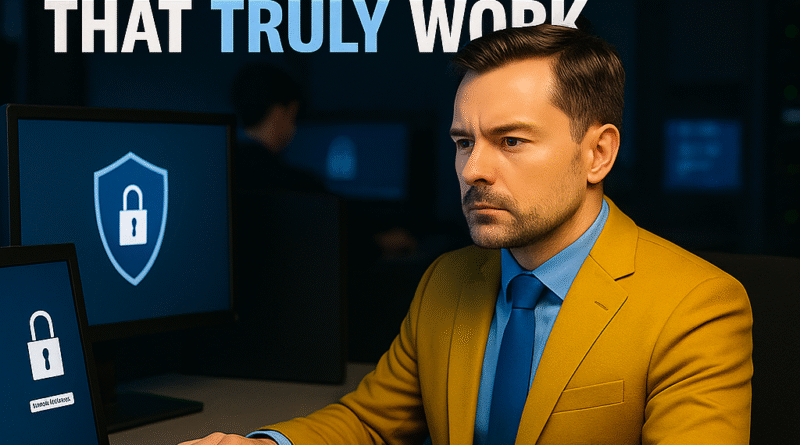Stop Breaches With Password Policies That Truly Work
Design password policies that cut real breach risk, reduce lockouts and tickets, and keep regulators and auditors satisfied without torturing your users.
Most people hear “password policy” and immediately think of pain: strange rules, constant expirations, accounts
locked at the worst possible time. The irony is that many traditional policies hurt usability while doing little to
stop modern attacks. In this guide, we focus on password policies that actually reduce risk, closing real
gaps like password reuse and phishing instead of just generating frustration and help desk calls.
Why traditional password rules fail in real life
Complexity and rotation are not enough
For years, many organizations enforced rules like “minimum 8 characters, mix of upper/lowercase, numbers and
symbols, change every 60 days”. Users responded in predictable ways: simple patterns, predictable substitutions and
incremental changes. Attackers adapted, using smarter guessing and credential stuffing based on leaked databases.
Modern guidance from major security bodies has shifted: forcing frequent changes and odd complexity rules can make
passwords weaker, because people choose something they can slightly modify repeatedly. The focus is now on
length, uniqueness and detection of weak or compromised passwords.
Threats have moved to phishing and reuse
The biggest risks today are not people picking “Password1!” inside a single system; they are:
- Credential reuse: one compromised site exposes a password that is reused on email, VPN or admin portals.
- Phishing and social engineering: attackers trick users into entering valid passwords on fake pages.
- Keylogging and malware: malicious software steals whatever the user types, no matter the complexity.
Password policies that ignore these realities may look strict on paper but leave the core vulnerabilities untouched.
calendar for forced rotation, jumbled characters for complexity, shield for breached password checks, padlock for
MFA. Color ineffective rules in light grey, effective modern controls in blue.
Core principles for risk-reducing password policies
Focus on length and strength, not weird complexity
Long, memorable passwords or passphrases are harder to crack and easier for users to manage. Modern policy examples:
- Minimum length of 12–14 characters for standard users, longer for admins.
- Allow passphrases: “correct-horse-battery-staple” style combinations.
- Reject extremely common or trivial patterns (e.g., “1234567890”, keyboard walks).
Instead of forcing every character type, you can encourage diversity but keep the main rule simple:
“use a long passphrase that you can remember but others cannot guess”.
Block known-compromised and weak passwords
A powerful control is to check new passwords against lists of previously breached or commonly used passwords.
If a chosen password appears in such a list, reject it and ask the user to pick something stronger. This directly
targets credential stuffing and password reuse across breached services.
Many identity providers and security tools can integrate with leaked password databases or local hash lists, so
this control becomes automated rather than manual.
Stop frequent, forced password changes
Unless there is evidence of compromise, forced rotation every 30–60 days creates frustration and encourages small
predictable changes. Instead, a risk-based approach is more effective:
- Require changes after suspected compromise, phishing, or major system incidents.
- Encourage, but do not force, periodic review of passwords used for critical accounts.
- Combine detection of suspicious logins with prompts to update credentials.
Users should change passwords when there is a reason, not just because a calendar says so.
Further reading:
removing forced rotation and adding breached-password checks. Bars go from tall yellow (before) to shorter blue
(after).
Combine passwords with MFA and device signals
A password-only policy is fragile. Where possible, make multi-factor authentication (MFA) mandatory for remote
access, email, admin accounts and sensitive systems. Password policies then become one layer in a broader identity
and access control strategy.
Risk-based systems can also factor in device posture, location and behavior, stepping up authentication when
something looks unusual, rather than relying on password complexity alone.
Designing a modern password policy step by step
Step 1: Understand your environment and regulatory context
Start by reviewing:
- Which systems and identity providers you use (AD, cloud identity, SaaS apps).
- What your regulators, customers or contracts expect regarding authentication.
- Recent incidents: phishing campaigns, credential stuffing attempts, lockout rates.
This context shapes your policy. For example, regulated healthcare or financial sectors may have stricter baseline
expectations than a small internal tool.
Step 2: Set baseline requirements by role and risk
Not every account carries the same risk. A practical model:
- Standard users: minimum length 12, passphrases allowed, breached-password check, MFA for remote access.
- Privileged users/admins: minimum length 14–16, strict blocked list, mandatory MFA everywhere.
- Service accounts: long random passwords (or keys), vault storage, no interactive use.
Document these tiers and make sure your systems can enforce them technically where possible.
Step 3: Add support tools for users
Good password policies are paired with tools that make secure behavior easier:
- Enterprise password managers or browser-integrated password vaults.
- Clear guidelines and examples of strong passphrases.
- Self-service reset portals with strong identity verification to reduce help desk load.
Explain the “why” behind each rule. When users understand that the goal is to stop real attackers, not to create red
tape, adoption improves.
Three small tiles: “Average password length”, “% accounts with MFA”, “% new passwords blocked as weak/compromised”.
Show target values in darker green, current values in lighter green.
Step 4: Monitor metrics and adjust over time
A password policy should evolve with your threat landscape. Track:
- Number of compromised accounts detected per quarter.
- Lockout rates and help desk tickets related to passwords.
- Phishing simulation results and user training completion.
If security improves but user friction is still high, you may adjust rules, adopt better MFA methods or simplify
steps without losing protection.
Examples and models you can adapt
Example 1: Policy snippet for standard users
“User passwords must be at least 12 characters long. Passphrases are recommended. Passwords must not appear on the
organization’s list of commonly used or previously compromised passwords. Users may keep their password as long as
there is no evidence of compromise. Multi-factor authentication is required for remote access, email and any system
processing confidential or sensitive data.”
Example 2: Policy snippet for administrators
“Administrative accounts require passwords of at least 16 characters. Access is only allowed from managed devices,
protected by multi-factor authentication. Passwords are generated and stored in an approved password manager or
secrets vault. Administrative sessions are monitored and may be terminated automatically after inactivity.”
Example 3: Short user training message
“Choose a long, memorable passphrase instead of short, complex tricks. Avoid reusing passwords between work and
personal sites. If you receive an unexpected login prompt or security message, contact IT instead of entering your
password. Our policies are designed to protect both you and the organization from account takeovers.”
Common mistakes with password policies
- Forcing frequent password changes without any sign of compromise.
- Relying only on complexity rules instead of length and breached-password checks.
- Allowing shared passwords for critical accounts or systems.
- Deploying MFA but leaving admin or service accounts exempt “temporarily”.
- Writing strict policies that cannot be enforced by real systems.
- Ignoring user training and then blaming users for predictable mistakes.
Conclusion: turn password rules into real protection
Password policies that actually reduce risk start from a simple idea: target the attacks that happen in the real
world, not just what looks strict on paper. Longer, stronger and unique passwords, supported by breached-password
checks, MFA and clear user guidance, provide far more protection than frequent forced changes and confusing
complexity rules.
By aligning your policies with modern best practices, measuring their impact and explaining the purpose behind each
rule, you can cut account takeover risk, ease the load on your help desk and show regulators and partners that your
authentication strategy is serious, proportionate and effective.
Quick guide: password policies that actually reduce risk
Use this quick guide as a left-aligned checklist to redesign password rules so they reduce real breach risk instead
of just annoying users.
- 1. Start with risk: identify which accounts are most valuable (email, VPN, admin, finance, HR) and prioritize those.
- 2. Increase length, simplify rules: set a minimum of 12+ characters for users and 14–16 for admins; allow long passphrases.
- 3. Block weak and breached passwords: check new passwords against common and previously compromised lists and reject bad choices.
- 4. Stop forced frequent changes: require password changes mainly after suspected compromise or major security events.
- 5. Mandate MFA on high-risk systems: always combine passwords with multi-factor authentication for remote access and admin roles.
- 6. Support users with tools: provide password managers, clear examples of strong passphrases and self-service resets.
- 7. Measure and adjust: track compromised accounts, lockouts and help desk tickets, then refine your rules and training.
FAQ – Password policies that actually reduce risk
Why are old “8 characters and symbols” password rules no longer enough?
Attackers now use massive leaked password lists and smarter guessing tools. Short, forced-complex passwords are
easy to predict and often reused. Modern guidance focuses on longer, unique passwords combined with checks against
breached lists and strong MFA.
How long should passwords be for normal users and administrators?
A practical baseline is at least 12 characters for standard users and 14–16 characters for administrators or
high-privilege accounts. Longer passphrases increase resistance to brute-force and guessing attacks without
requiring strange symbol patterns.
Should we still force users to change passwords every 60 or 90 days?
Frequent forced changes often lead to predictable variations and more help desk calls. A risk-based approach is
stronger: require changes after suspected compromise, phishing incidents or major security events, and encourage
periodic reviews for critical accounts.
Are password managers safe for employees to use?
Properly chosen and configured password managers can significantly reduce risk by generating long, unique passwords
for each system and reducing reuse. They should be protected by strong master passwords and MFA, and managed under
clear policies.
How does multi-factor authentication fit into password policies?
Multi-factor authentication adds a second proof of identity, such as an app code or hardware key, making stolen or
guessed passwords much less useful to attackers. For remote access, email and admin accounts, MFA should be treated
as mandatory, not optional.
What should we do about shared or generic passwords for critical systems?
Shared passwords are high risk because accountability is lost and users often copy them elsewhere. Replace them
with individual accounts, role-based access, strong authentication and, where necessary, controlled privileged
access tools or password vaults with full auditing.
How can we tell if our password policy is really working?
Track concrete indicators: number of compromised accounts, results of phishing tests, lockout and reset rates,
percentage of accounts with MFA, and how many passwords are blocked as weak or breached. Use these metrics to refine
policy details and training topics.
Reference framework and key standards
To show that your password policy reflects recognized good practice, align it with widely used security and identity
standards. The goal is not to copy them word for word, but to demonstrate that your rules follow established
guidance instead of ad-hoc choices.
-
Modern digital identity guidelines:
widely referenced guidance on authentication, password strength, blocked password lists, password lifetime and the
role of multi-factor authentication in reducing account takeover risk. -
Information security management standards:
frameworks that define controls for access management, authentication, user responsibilities, secure configuration
of systems and regular review of account and credential status. -
Cybersecurity control catalogs:
practical control sets that emphasize strong authentication, protection of administrative accounts, secure use of
password managers and monitoring for credential theft and misuse. -
Sector-specific regulations and contracts:
rules in areas such as finance, healthcare, government or education that may require certain levels of
authentication security, event logging, incident handling and user awareness. -
Internal governance documents:
risk assessments, policies, standards and procedures that document why you chose specific password requirements,
how they support business and compliance goals, and how they are enforced in real systems.
Mapping your password policy and technical settings to these references helps demonstrate that you followed a
structured approach to protecting accounts, especially when discussing your controls with auditors, regulators or
security partners.
Final considerations
Effective password policies are no longer about squeezing as many symbols as possible into eight characters. They
are about stopping real attacks: stolen and reused credentials, phishing and targeted attempts against high-value
accounts. By emphasizing length and uniqueness, blocking weak and breached passwords, pairing credentials with MFA
and supporting users with good tools, you can turn password rules into a practical defense instead of a daily
frustration.
Review your policies regularly, test them against real incidents and adjust when the threat landscape, technology or
regulations change. Clear communication with users and managers will help everyone understand that each requirement
exists to reduce concrete risks, not just to create extra steps.
This material is provided for general information and education only and does not replace professional legal, security or compliance advice tailored to your organization, your systems or the specific laws and contractual obligations that apply to your situation.