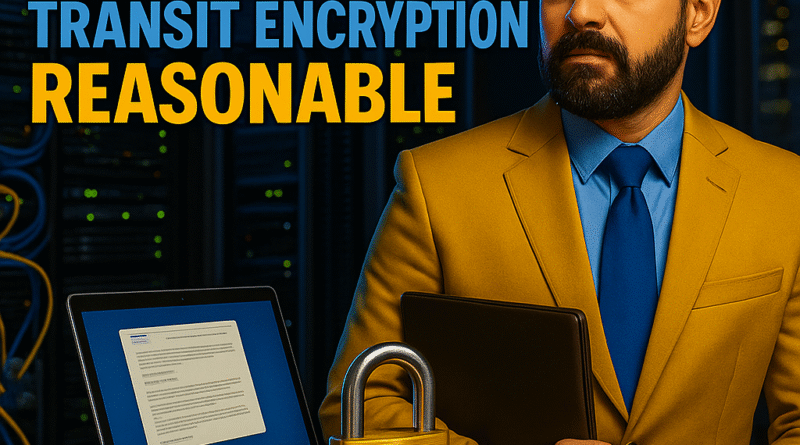Avoid Fines: Make Rest And Transit Encryption Reasonable
Understand when encryption at rest and in transit is truly “reasonable” so you can defend your security program to regulators, customers and auditors without overpaying for complexity you do not need.
Security and privacy laws love vague phrases like “reasonable security measures” or “appropriate
technical safeguards”. When you read enforcement cases, two words keep appearing: encryption at rest and
encryption in transit. But what exactly counts as “reasonable” in real life? Do you need to encrypt every
byte everywhere, or is that overkill? In this guide, we break down the concepts, show practical models and help you
defend your decisions when someone eventually asks: “why did you think this was enough?”.
Encryption at rest vs in transit: core concepts
What “encryption at rest” really means in practice
Encryption at rest protects data stored on disks, SSDs, tapes, database files, backups and device storage.
When the system is powered off or an attacker steals a physical drive, the data should be unreadable without the
proper keys. Common forms include full-disk encryption, database-level encryption and encrypted storage volumes in
cloud environments.
From a legal and compliance perspective, encryption at rest is often mentioned as a way to reduce breach impact:
if an attacker steals a lost laptop or a backup tape but cannot read the data, regulators may see the incident as
less severe than a clear-text disclosure.
What “encryption in transit” covers
Encryption in transit protects data while it travels between systems: browser to website, app to API,
service to database, office to cloud, site-to-site links and remote workers over the internet. The most visible
example is HTTPS using TLS, but it also includes secure VPN tunnels, encrypted messaging protocols and secure email
gateways.
In many investigations, regulators ask a simple question: “was sensitive data transmitted in plain text over public
networks?”. If the answer is yes, it is very hard to argue that your security was “reasonable”.
servers, laptops and backups. On the right, “In Transit” with icons for cables, Wi-Fi, cloud arrows and VPN tunnels.
Use blue to mark “encrypted” and grey to mark “not encrypted yet”.
Linking encryption choices to “reasonable” expectations
Why “reasonable” depends on data type, context and risk
There is no single law that says “you must always encrypt everything, everywhere”. Instead, regulators and courts
ask whether your measures were proportionate to the sensitivity of the data and the risks involved.
That is why encrypting a public marketing brochure is irrelevant, but encrypting health records, payment card
details or government IDs is usually mandatory in practice.
To judge if your encryption controls are “reasonable”, look at:
- Data sensitivity: personal data, health data, financial data, trade secrets or low-risk content.
- Threat landscape: internet exposure, insider risk, physical theft of devices, cloud misconfigurations.
- Regulatory environment: privacy laws, sector rules (financial, healthcare, education), contracts.
- Industry norms: what similar organizations do; what major cloud and SaaS providers treat as default.
If your controls are significantly weaker than your peers, it becomes hard to defend them as “reasonable”.
How laws and standards shape expectations
Many privacy and security frameworks do not prescribe specific algorithms but still send a clear message. For
example, they require “state of the art” or “industry-standard” security measures, reference encryption as a
recommended safeguard, or reduce penalties when compromised data was properly encrypted and keys were not exposed.
In audits and investigations, organizations that can show strong encryption at rest and in transit, proper key
management and documented risk assessments usually have better outcomes than those with weak or inconsistent
controls.
Rows: data types (IDs, health, payments, internal docs). Columns: “At Rest”, “In Transit”.
Color cells red (no encryption), yellow (partial), green (strong). This instantly shows gaps.
Designing a practical encryption strategy
Step 1: Classify data and map where it lives and travels
You cannot decide what to encrypt until you know what you have. A practical first step is a simple data map:
Further reading:
- Classify data into levels (public, internal, confidential, highly sensitive).
- List where each category is stored (laptops, servers, cloud buckets, databases, backups).
- List where each category is transmitted (web apps, APIs, file transfers, email, VPNs).
Even a spreadsheet with systems in rows and “at rest / in transit” columns is enough to see which flows handle
sensitive data and must be prioritized for encryption.
Step 2: Encrypt high-value data by default
For data that could cause significant harm if exposed, do not debate whether to encrypt – treat it as a default.
This usually includes:
- Government identification numbers, financial account numbers, payment data.
- Health information, insurance claims, disability or benefits details.
- Authentication secrets, passwords, access tokens, private keys.
- Trade secrets, sensitive contracts, litigation or investigation files.
Use hardened, vendor-supported mechanisms: full-disk encryption on endpoints, encrypted volumes and managed keys in
cloud storage, database encryption for core systems and encrypted backups.
Step 3: Make encryption in transit the default setting
In modern environments, plain-text traffic over the internet or shared networks is rarely defensible. Instead:
- Require HTTPS/TLS for all public and internal web applications.
- Use secure protocols such as TLS for APIs, databases and messaging systems.
- Encrypt remote access through VPNs or zero-trust network access tools.
- Configure strong cipher suites and disable obsolete versions of TLS.
The goal is simple: if an attacker captures network traffic, they should see only encrypted data.
X axis: “Laptops, Servers, Databases, Backups, Cloud Buckets, Web Apps, APIs, VPN”.
Y axis: percentage currently encrypted. Use yellow bars for “today” and blue bars for “target after project”.
Step 4: Do not forget keys, access and monitoring
Encryption is only as strong as your key management. If keys are stored in plain text next to the data, or if
too many people have uncontrolled access, regulators may treat the data as effectively unencrypted.
Reasonable key management typically includes:
- Using hardware security modules or cloud key management services where feasible.
- Separating duties: the person managing keys is not the same person reading sensitive data.
- Rotating keys periodically and after suspected compromise.
- Logging key access and cryptographic operations for investigations.
Combine this with monitoring tools that alert when encryption is disabled, misconfigured or bypassed.
Examples and models you can adapt
Example 1: Small clinic storing and sending patient records
A small clinic handles health records, test results and insurance claims. A reasonable setup could be:
- Full-disk encryption on all laptops and desktops used to access patient data.
- Encrypted database for the electronic health record (EHR) system.
- Backups stored in encrypted cloud storage managed by the provider.
- All web portals (staff and patient) served over HTTPS with modern TLS.
- Secure email gateway or portal for sending sensitive results instead of plain email attachments.
This combination shows a good-faith effort proportionate to the sensitivity of the data.
Example 2: Online retailer with customer accounts
An e-commerce site handles addresses, order history and partial payment data. A reasonable approach may be:
- Do not store full card numbers; rely on payment gateways.
- Encrypt customer databases at rest and use full-disk encryption on servers.
- HTTPS/TLS for all pages, not just the checkout.
- Encrypted connections to payment processors and logistics partners.
- Keys stored in a managed key service, separated from application servers.
Common mistakes when deciding what is “reasonable”
- Assuming data is “not sensitive” without a formal classification or risk assessment.
- Encrypting production data but leaving backups and test environments in clear text.
- Using TLS for public websites but sending internal APIs and database traffic unencrypted.
- Storing encryption keys on the same server, in plain text, as the encrypted data.
- Relying on outdated algorithms or protocol versions considered weak by today’s standards.
- Documenting encryption policies but never checking if systems actually follow them.
Conclusion: clarity, consistency and documentation
Encryption at rest and in transit is no longer a luxury; it is a core part of what many regulators and customers
see as “reasonable security”. The challenge is not to encrypt everything blindly, but to align your controls with
data sensitivity and risk, then apply them consistently across storage, networks and backups.
When you can show that sensitive data is encrypted where it lives and where it travels, that keys are handled with
care, and that your decisions are backed by risk assessments and industry standards, you are in a much stronger
position. You reduce breach impact, reassure your customers and give auditors a clear story: your approach to
encryption is not perfect, but it is thoughtful, proportionate and defensible.
Quick guide: encryption at rest and in transit
Use this quick guide as a left-aligned checklist to decide where encryption is required, how strong it should be and
how to document that your choices are “reasonable”.
- 1. Classify your data: separate public, internal, confidential and highly sensitive information.
- 2. Map storage locations: list laptops, servers, databases, cloud buckets and backups where sensitive data lives.
- 3. Map data flows: identify web apps, APIs, file transfers, VPNs and emails where data travels.
- 4. Prioritize high-impact data: focus first on IDs, financial records, health data and authentication secrets.
- 5. Enable encryption at rest: use full-disk encryption, encrypted volumes and database encryption for critical systems.
- 6. Enforce encryption in transit: require HTTPS/TLS, secure VPNs and encrypted connections between services.
- 7. Harden key management: store keys in managed services or HSMs, rotate them, separate duties and log access.
- 8. Align with laws and standards: map your controls to privacy laws, sector rules and security frameworks.
- 9. Review regularly: reassess data flows, encryption coverage and key management at least annually or after major changes.
FAQ – Encryption at rest vs in transit
Do I really need both encryption at rest and in transit?
In most environments, yes. Encryption at rest protects against physical loss or theft of storage, while encryption
in transit protects against interception on networks. Regulators and auditors increasingly expect both when
sensitive data is involved.
What types of data should be encrypted by default?
Personal identifiers, health data, financial information, authentication secrets, payment details and sensitive
business records should be encrypted both at rest and in transit as a baseline, unless a documented risk assessment
clearly supports a different approach.
Is full-disk encryption on laptops enough to be “reasonable”?
Full-disk encryption on endpoints is a strong control, especially for lost or stolen devices, but it is not enough
on its own. You still need encryption for servers, backups, key systems and data in transit, plus proper key
management and access controls.
How do I know if my TLS configuration is strong enough?
Use current best practices: modern TLS versions, strong cipher suites, trusted certificates and regular vulnerability
scans. Compare your configuration with recognized security guides and test it with automated tools to detect weak or
outdated options.
What happens if encrypted data is breached but keys were exposed?
If attackers obtain both encrypted data and the keys, regulators may treat the information as effectively
unencrypted. This is why secure key storage, limited access, rotation and logging are essential to claim that your
encryption measures were truly effective.
Can tokenization or hashing replace encryption?
In some use cases, tokenization or hashing can reduce exposure by replacing sensitive values with non-sensitive
tokens. However, regulators often still expect strong encryption for the original data and for any systems that can
reverse or link tokens back to real identities.
How detailed should my documentation of “reasonable” measures be?
At minimum, keep records of data classification, risk assessments, chosen encryption methods, key management
practices and how these map to laws and standards. Clear documentation helps you explain and defend your choices
during audits or investigations.
Reference framework and key standards
To support the argument that your encryption controls are “reasonable”, align them with widely recognized security,
privacy and industry standards. The following references are often used as anchors in policies, audits and
investigations:
-
General data protection and privacy laws:
many privacy regimes require appropriate technical and organizational measures and explicitly mention or
encourage encryption to protect personal data, particularly when it is stored long term or transmitted over public
networks. -
Sector-specific regulations:
financial, healthcare, insurance, education and government regulations frequently require strong protection for
records at rest and in transit, and may treat properly encrypted data differently in breach notification rules. -
ISO/IEC 27001 and 27002:
these standards define controls for information security management, including cryptographic controls, key
management, access control and protection of data on endpoints, servers and communications channels. -
NIST guidelines:
publications on cryptographic standards, key management and secure communication protocols provide detailed,
widely accepted technical guidance for implementing encryption in government and private-sector systems. -
CIS Critical Security Controls:
practical recommendations emphasize secure configuration, protection of data at rest and in transit, and controlled
use of administrative privileges that interact with encrypted environments. -
Payment and industry frameworks:
in payment, healthcare and other high-risk sectors, established frameworks and contracts often require strong
encryption of stored and transmitted account data as a condition to process or handle such information.
Mapping your encryption policies, technical settings and monitoring practices to these frameworks helps show that
your approach follows recognized guidance, not ad-hoc decisions, and supports the claim that your controls are
appropriate and proportionate to the risks.
Final considerations
Choosing when and how to apply encryption at rest and in transit is not only a technical decision; it is a risk and
compliance decision that needs clear reasoning and consistent execution. By classifying your data, mapping where it
lives and how it travels, applying strong but realistic encryption controls and managing keys carefully, you build a
security posture that is easier to defend when something goes wrong.
Over time, regular reviews of data flows, encryption coverage and vulnerability reports will keep your controls
aligned with evolving threats and legal expectations. The goal is not to achieve perfect security, but to show that
your organization took thoughtful, proportionate and well-documented steps to protect the information it holds.
This material is for general information and education only and does not replace professional legal, security or compliance advice tailored to your organization, your systems or the specific laws and contracts that apply to your situation.