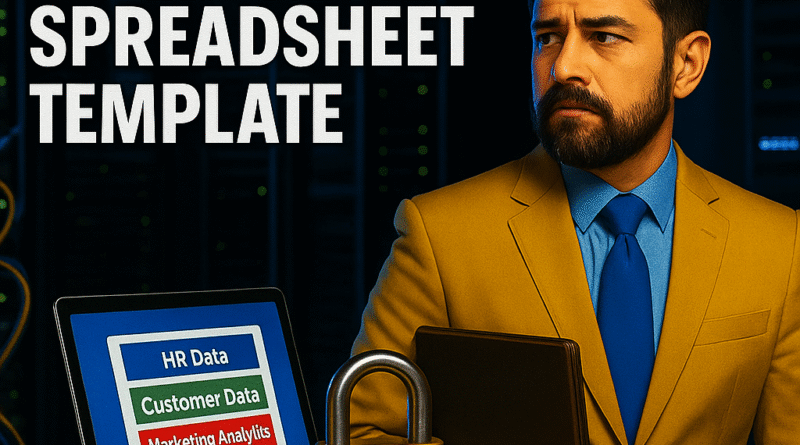Map Your Data Fast With ROPA Spreadsheet Template
Build a simple, color-coded ROPA spreadsheet so you can finally see all your data processing in one place, answer audits faster and keep U.S. privacy and security teams aligned.
Most organizations know they “should” keep a Record of Processing Activities (ROPA), but when someone asks
for proof of what data you process, the answer is scattered across systems, emails and people’s heads. The result:
panic before audits, confusion during incidents and inconsistent answers to privacy questions. A well-designed,
spreadsheet-based ROPA can turn this chaos into a clear map of your U.S. processing activities without expensive
tools or endless documents.
Why a ROPA-style spreadsheet still matters for U.S. organizations
From “nice-to-have” inventory to practical risk map
Even though the term ROPA comes from international privacy frameworks, the idea behind it is universal:
know what personal data you hold, why you hold it, where it lives and who sees it. U.S. regulators, customers and
security frameworks increasingly expect:
- Visibility into data flows for security and breach response.
- Transparency to individuals about how their data is used.
- Evidence that you considered risk before adopting new tools and vendors.
A spreadsheet-based ROPA becomes a lightweight but powerful map of your processing activities that supports
privacy notices, DPIAs, vendor reviews and incident investigations.
Why spreadsheets are still a good starting point
While dedicated tools can be useful later, many teams move faster with a simple spreadsheet template:
- Everyone understands how to use it.
- It’s easy to filter, color-code and update.
- You can export or migrate to other tools later when your program matures.
The trick is to design the columns so they capture enough detail without turning your ROPA into a monster no one
wants to maintain.
A screenshot-style table header row with columns like “Process name”, “Owner”, “Data subjects”, “Data types”,
“Systems”, “Vendors”, “Risk level”. Use blue header cells with white text for clarity.
Core columns for a U.S. ROPA spreadsheet
1. Process identification and business owner
Each row of your spreadsheet should represent a processing activity, not just a system. Start with:
- Process ID: a short unique identifier (e.g., HR-001, MKT-003).
- Process name: “Employee onboarding”, “Email marketing to customers”, “Customer support tickets”.
- Business owner: department and named person responsible (HR, Marketing, IT, etc.).
This makes it easier to know who to call when questions or incidents arise for that activity.
2. Data subjects and data categories
Next, clarify whose data and what kind of data is involved. Common spreadsheet columns:
- Data subjects: customers, leads, employees, contractors, website visitors, minors, other.
- Data categories: contact details, IDs, financial info, health data, HR records, online identifiers, location.
- Sensitive data flag: “Yes/No” plus notes when especially sensitive categories are handled.
You can use multiple-choice picklists or check-box style values to keep entries consistent.
3. Purpose, legal basis style reasoning and retention
Even in a U.S. context, it helps to record why you process the data and for how long. Columns might include:
- Purpose: payroll, recruitment, fraud detection, analytics, customer messaging, legal compliance.
- Business justification: short explanation in plain language.
- Retention period: “active + 7 years”, “12 months after last interaction”, “until account deletion”.
This information supports privacy notices, deletion rules and decisions about legacy data clean-up.
Further reading:
4. Systems, locations and vendors
A practical ROPA needs to show where data actually lives and which third parties are involved:
- Systems: core apps or databases used (CRM, HRIS, ticketing, data warehouse).
- Storage locations: on-prem, specific cloud regions or states, third-party platforms.
- Vendors/service providers: key processors or tools that handle the data.
You can link this column to your vendor list or DPIA intake forms so information stays synced.
5. Risk level, safeguards and notes
Finally, add columns that capture risk and key protections:
- Risk level: low, medium, high (with a color code for quick scanning).
- Security controls: encryption, access controls, MFA, logging, anonymization, etc.
- Privacy controls: opt-out, consent, minimization, pseudonymization, etc.
- Last reviewed: date of last check or update.
This turns the spreadsheet into a living tool, not just a static inventory.
A small matrix with “Low/Medium/High” risk on one axis and “Manual/Automated” processing on the other, using yellow
and red shades to highlight rows that may need DPIAs or stronger controls.
Designing a ROPA spreadsheet template step by step
Step 1: Create your header row and data validation lists
Start with a blank sheet and add your header row with all core columns. Then:
- Use data validation for fields like “Risk level”, “Data subjects” and “Data categories”.
- Define standard options to avoid typos (e.g., “Customer”, not “Customers”/“Clients”).
- Add filter functionality so users can search by department, system, vendor or risk level.
Small formatting choices here will save time and confusion later.
Step 2: Pilot with a few high-impact processes
Instead of trying to document everything at once, pick 5–10 key processes:
- Payroll and core HR processing.
- Customer account management and billing.
- Marketing email campaigns and analytics.
- Customer support/helpdesk operations.
Fill out the spreadsheet line by line with the relevant business owners. This pilot will reveal missing columns,
confusing wording or values that need better structure.
Step 3: Roll out by department with clear guidance
Once your template works for the pilot, roll it out to other teams:
- Explain in simple terms what the ROPA is and why it matters.
- Provide an example row for each department (HR, Marketing, IT, Finance).
- Set a realistic deadline (for example, “add your top 5 processes in the next month”).
Privacy or security teams can provide office hours or quick review sessions to help owners complete their entries.
Step 4: Connect your ROPA to reviews, DPIAs and vendor risk
A ROPA spreadsheet becomes powerful when it’s used in daily governance:
- Flag rows with “High” risk for deeper assessments (DPIAs, security reviews).
- Link vendor names to your vendor DPIA intake forms and DPAs.
- Use the “Last reviewed” column to plan periodic check-ins by process or department.
Over time, the spreadsheet turns into a one-stop reference that supports audits, incidents and policy updates.
Show percentage of processes documented per department: HR 80%, Marketing 60%, IT 50%, etc., in green bars to
motivate completion.
Examples and models you can adapt
Example 1: HR onboarding process row
Process name: New employee onboarding
Owner: HR Director
Data subjects: employees
Data categories: contact, IDs, tax information, emergency contacts
Systems: HRIS, payroll platform, benefits provider portals
Vendors: payroll provider, benefits administrator
Purpose: hire and pay staff, manage benefits
Retention: employment + 7 years
Risk level: high (sensitive and regulated data)
Safeguards: encrypted storage, role-based access, MFA, DPA with vendors
Example 2: Website analytics process row
Process name: Website usage analytics
Owner: Marketing Manager
Data subjects: website visitors
Data categories: IP address, cookies, device information, page views
Systems: analytics platform, tag manager
Vendors: analytics provider, CDN
Purpose: understand site performance and improve content
Retention: 14 months rolling
Risk level: medium
Safeguards: IP truncation, cookie controls, encryption in transit, vendor DPA
Common mistakes with ROPA spreadsheets
- Trying to document every possible detail on day one and never finishing.
- Using free-text fields only, making filtering and analysis almost impossible.
- Letting each department invent its own column names and formats.
- Creating a beautiful spreadsheet that no one updates after the first quarter.
- Ignoring high-risk rows instead of linking them to DPIAs or stronger controls.
- Failing to store the file securely, even though it may describe sensitive processing.
Conclusion: from scattered knowledge to a living processing record
A ROPA-style spreadsheet for U.S. organizations is less about legal jargon and more about practical visibility.
By designing a simple, color-coded template with clear columns, piloting it on core processes, rolling it out with
department support and tying it to vendor risk and DPIAs, you can transform scattered processing knowledge into a
single, living record.
The payoff is faster answers to privacy questions, smoother audits, better incident response and a stronger story
when stakeholders ask how your organization manages personal data. The key is not perfection, but consistent,
incremental improvement with a spreadsheet that people actually use.
Quick guide: ROPA spreadsheet template (U.S.)
Use this quick guide as a left-aligned checklist to design and maintain a simple Record of Processing Activities
(ROPA) spreadsheet that U.S. teams actually fill in and use.
- 1. Decide the unit of record: each row = one processing activity (e.g., “Payroll”, “Email marketing”, “Helpdesk tickets”).
- 2. Create clear IDs and owners: add columns for Process ID, process name, department and named business owner.
- 3. Capture people and data: include columns for data subjects (customers, employees, visitors, minors) and data categories (contact, IDs, financial, health, online identifiers).
- 4. Record purpose and retention: add short fields for business purpose, legal/commercial justification and retention rules (e.g., “active + 7 years”).
- 5. Map systems, locations and vendors: identify main systems, storage locations (on-prem/cloud/region) and key service providers for each activity.
- 6. Rate risk and safeguards: use columns for risk level (low/medium/high, color-coded), security controls (encryption, MFA, logging) and privacy controls (opt-out, minimisation).
- 7. Add governance hooks: include “Last reviewed” and “Linked DPIA / vendor review” columns to connect the ROPA to your broader privacy and security program.
- 8. Standardise values: use dropdown lists for subjects, categories and risk levels so entries stay consistent across departments.
- 9. Integrate into workflows: require a new or updated ROPA row when launching systems, onboarding vendors or changing data flows.
FAQ – ROPA (Record of Processing): spreadsheet template (U.S.)
Do U.S. organisations really need something like a ROPA?
Yes, even if the term comes from international law. U.S. privacy laws, security frameworks and customers all expect
organisations to know what personal data they process, for what purposes, where it is stored and which vendors are
involved. A ROPA-style inventory is a practical way to show that visibility.
Should my ROPA be system-based or process-based?
Process-based records are usually more useful. Instead of “CRM database”, use activities such as “Sales pipeline
management” or “Customer support tickets”. This makes it easier to connect data flows to purposes, notices and
retention rules.
How detailed do the data categories need to be?
Aim for a controlled list that is specific enough to highlight risk but not so granular that it becomes unmanageable.
For example, “Contact data”, “Government IDs”, “Financial details”, “Health information”, “Online identifiers” and
“Free-text notes” are usually enough for a first version.
Who is responsible for filling out and updating the ROPA?
Privacy or security teams usually own the template, but each business owner is responsible for describing
and updating the rows covering their own processes. This shared model keeps records accurate and avoids central
bottlenecks.
How often should we review our ROPA entries?
Many organisations review high-risk processes at least annually and other rows every one to two years. You should
also update entries whenever there is a major change, such as a new system, new data category, new vendor or new
jurisdiction.
Can we start with a spreadsheet and move to a tool later?
Absolutely. A well-structured spreadsheet is often the fastest way to start. If you later choose a specialised tool,
your columns and values will migrate more easily because you already have a consistent data model.
How does the ROPA connect to DPIAs and vendor risk assessments?
High-risk rows in the ROPA can be flagged for deeper review, such as DPIAs, security questionnaires or contract
updates. Columns for “Risk level” and “Linked DPIA / vendor review” help you see where additional analysis or
stronger controls are required.
Reference framework and key standards
A ROPA-style spreadsheet for U.S. organisations is strongest when it is informed by recognised privacy and security
expectations. While exact obligations depend on your jurisdiction and sector, the following sources generally shape
what a “good” processing record looks like:
-
Comprehensive state privacy laws:
several U.S. states now require organisations to understand and document personal data processing activities,
especially for targeted advertising, profiling, sales of data and processing of sensitive information. A ROPA
supports these duties by mapping purposes, data categories, recipients and safeguards. -
Sectoral privacy and security rules:
financial, healthcare, education and insurance regulations expect organisations to control how personal data is
collected, used, shared and retained, including oversight of service providers and support for individual
requests. A processing record helps demonstrate that controls are applied to specific activities rather than in
abstract. -
Regulatory enforcement guidance:
U.S. regulators have repeatedly criticised organisations that lacked a clear understanding of their data flows,
vendors and retention practices. Maintaining a structured ROPA helps answer questions in investigations and
supports remediation planning. -
Information security frameworks:
widely used frameworks stress asset and data inventories as prerequisites for risk assessments, access controls
and incident response. A ROPA spreadsheet can double as the personal-data layer of your broader information asset
inventory. -
International DPIA and ROPA concepts:
even where not legally binding, international guidance on records of processing, risk assessments and controller–
processor responsibilities offers practical models for columns and fields you can adopt or adapt in a U.S.
context. -
Internal governance policies:
your own privacy notices, retention schedules, classification rules and vendor policies should all tie back to
specific processing activities. Your ROPA becomes the central “map” connecting those documents to real processes.
Using these references when you design your spreadsheet helps ensure that your ROPA is not just a list of systems,
but a structured record that supports accountability, security and compliance over time.
Final considerations
A practical ROPA spreadsheet turns scattered knowledge about data processing into a single, living record. When you
give each activity a clear owner, describe the people and data involved, map systems and vendors, and link high-risk
rows to deeper reviews, you move from guesswork to evidence. That evidence is what helps you respond calmly to
privacy questions, security incidents and audits.
Start small, refine the template with real users and build the habit of updating the ROPA whenever projects or data
flows change. Over time, your spreadsheet becomes less of a compliance chore and more of a strategic map for
managing risk and demonstrating accountability.
This material is provided for general information and education only and does not replace professional legal, privacy, security or compliance advice tailored to your organisation, your processing activities or the specific laws, regulations and contractual obligations that apply to your situation.