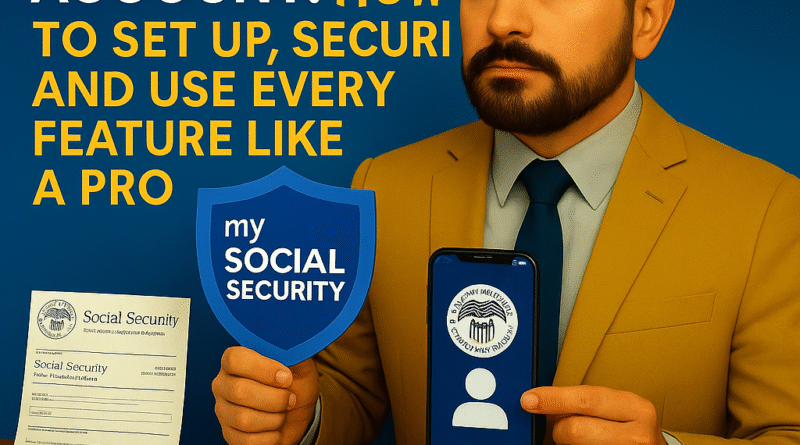My Social Security Account: How to Set Up, Secure, and Use Every Feature Like a Pro
My Social Security account: setting up and using
The my Social Security account (mySSA) is the Social Security Administration’s secure online portal for individuals to view earnings histories, estimate future benefits, manage payments, and receive letters without visiting a field office. Creating an account is free and takes minutes if you have the required identity information and pass the verification steps. Below you’ll find a comprehensive, practical guide—from eligibility and sign-up to daily use, cybersecurity hygiene, and common troubleshooting paths.
Eligibility and what you need before you start
- Age & residency: typically 18+ with a U.S. mailing address. Some features require a U.S. phone for text-message authentication.
- Identity data: legal name, date of birth, Social Security number, and financial/credit-file information to answer ID-proofing questions (knowledge-based authentication) or a driver’s license/state ID for instant verification in many states.
- Email & phone: a unique email address you can access immediately and, ideally, a mobile device for two-factor authentication (2FA).
Privacy tip: If you suspect someone else might create an account in your name, you can still sign up and secure it—even if you aren’t claiming benefits yet. Enabling multi-factor authentication and an extra security level (text/voice code only) prevents most takeover attempts.
Step-by-step: how to create your mySSA account
1) Start the registration
Go to the official SSA website and choose “Create an Account.” Enter your email and create a strong password (passphrase of 14+ characters suggested). You’ll receive a code to confirm the email.
2) Consent and identity proofing
Accept terms and provide name, SSN, date of birth, and address. You’ll be guided through either credit-based questions (e.g., loan amounts, prior addresses) or driver’s license/state ID verification, depending on your state and SSA’s current vendor flow. If neither works, you may need to request a letter code mailed to your address.
3) Set up multi-factor authentication (MFA)
Choose SMS, voice call, authenticator app, or email code (SMS/app recommended). Configure backup delivery options. Record your recovery codes in a secure password manager.
4) Security preferences
Enable “extra security” so that a one-time code is always required for login or sensitive changes. Activate account activity alerts (email/SMS) for logins, profile edits, and direct-deposit updates.
Tour of the dashboard: key features you should know
- Earnings Record: Review your annual FICA-taxed earnings. This data drives your PIA (primary insurance amount). Report any gaps or errors as early as possible; keep W-2s/1099s as evidence.
- Benefit Estimator: Interactive projections at different claiming ages (62, FRA, 70) under current law. Use it to test scenarios such as continued work or a change in income trajectory.
- Statements & Letters: Download your Social Security Statement, proof-of-benefits letters, and Medicare entitlement letters—handy for loans, housing, or immigration documentation.
- Direct Deposit & Address: Update banking and mailing information securely. Changes trigger alerts; verify after any update.
- Tax Forms & Payment History: Retrieve SSA-1099/1042-S and view past payments, withholdings for taxes, and Medicare premium deductions.
- Replacement Documents: In many states, request a replacement Medicare card; learn state pathways for Social Security card replacement (identity rules vary).
Pro move: Compare your latest Statement to last year’s. If your earnings changed or a new COLA took effect, verify that estimates and payment histories reflect it. Keep screenshots or PDFs for your records.
Using the Earnings Record to safeguard your future benefit
Your benefit is calculated from your highest 35 years of wage-indexed earnings. One missing year can reduce your monthly check—sometimes for life. Cross-check each year’s entry against your tax documents. If something’s wrong, use mySSA to start a correction, then provide SSA copies of W-2s, pay stubs, or tax transcripts. The sooner you fix errors, the easier the documentation trail.
Managing benefits once you’re receiving payments
- Bank changes: Switch direct deposit accounts within the portal. Plan at least one pay cycle ahead; confirm the change took effect by checking the next payment.
- Tax withholding: Elect or change federal withholding on your Social Security to manage April tax surprises.
- Medicare interactions: View Part B premium deductions and IRMAA (income-related monthly adjustment amounts). If your income dropped due to certain life events (e.g., retirement), you may file to reduce IRMAA—mySSA provides related notices/forms.
- Address & contact: Keep both current to avoid returned mail or security holds.
Security best practices (don’t skip!)
- Unique password + MFA: Use a password manager, turn on authenticator app codes, and store recovery codes offline.
- Phishing awareness: The SSA won’t ask for your full SSN or bank details by email/text. If a message includes a link, navigate to SSA directly via your browser.
- Account activity alerts: Keep SMS or email alerts enabled so you know instantly about logins and profile changes.
- Credit freeze: Consider freezing your credit at the major bureaus to reduce identity-theft exposure.
- Public computers: Avoid logging into mySSA on shared networks. If necessary, use a private window and log out explicitly.
Graphic is illustrative; interface options vary by user status and program.
Troubleshooting common problems
Failed identity questions
Try the driver’s-license/state-ID method if available. If that fails, opt for a mail-to-address security code (arrives in ~5–10 days). Ensure your credit file isn’t frozen if the system needs to query it; temporarily unfreeze, then refreeze afterward.
Locked out after too many attempts
Use the “Forgot Password” flow with email/SMS codes. If still locked, wait the stated time window or contact SSA to verify your identity and reset access.
Further reading:
Can’t access MFA device
Use a backup method (voice call or email code). If you lost the phone, revoke it after recovery and add the new device; consider authenticator apps with cloud-backup.
Suspected account takeover
Call SSA immediately, change your email password, and review recent activity. Ask SSA to place additional security holds and confirm your direct-deposit details.
Checklist to keep your account healthy: (1) quarterly earnings review; (2) download annual Statement; (3) confirm alerts and MFA working; (4) review direct-deposit info; (5) archive SSA-1099 each January; (6) after any life event—marriage, divorce, death, disability—use mySSA to verify entitlements and contact SSA when needed.
Conclusion
The my Social Security account centralizes your benefits lifecycle—building an accurate earnings record while you work, estimating options before you claim, and securely managing payments and documents once you’re receiving benefits. Set it up with strong authentication, keep alerts on, verify your earnings at least yearly, and use the portal whenever your circumstances change. A disciplined routine with mySSA prevents costly mistakes and helps you make better-timed, better-documented decisions about retirement, disability, and survivor benefits.
Quick Guide — My Social Security: setting up and using
- Check eligibility: 18+, SSN, U.S. mailing address, email, and phone for MFA.
- Create account: use official SSA site → email verify → strong password (14+ chars).
- Verify identity: driver’s license/state ID or credit-file Q&A; if needed, request mailed code.
- Enable MFA & alerts: authenticator app/SMS; turn on login and deposit-change notifications.
- Review earnings record: compare to W-2/1099; report errors early with documents.
- Use tools: benefit estimator (62/FRA/70), letters (benefit/Medicare), SSA-1099, payment history.
- Maintain security: unique password, recovery codes, sign out on shared devices, consider credit freeze.
FAQ
1) I failed the identity questions—what now?
Try the driver’s-license/state-ID path if available, or select the option to receive a one-time verification code by postal mail. Ensure any credit freeze is temporarily lifted during verification.
2) Can I create an account if I’m not claiming benefits yet?
Yes. In fact, it’s recommended so you can protect your identity, monitor earnings, and download annual Statements.
3) What if I lose my phone and can’t get MFA codes?
Use a backup method (voice call/email). After regaining access, revoke the lost device, add a new authenticator, and store fresh recovery codes securely.
4) How do I fix an error in my earnings record?
Start a correction via the portal and supply evidence (W-2s, pay stubs, tax transcripts). Earlier fixes are easier to document and can materially raise your future benefit.
5) Where do I find proof of benefits for a loan or housing?
Download a “Benefit Verification Letter” in mySSA. You can also get Medicare entitlement letters and SSA-1099 tax forms each year.
6) Will changing banks delay my payment?
Direct-deposit updates typically post by the next cycle, but allow a full pay period. Keep the old account open until the first successful deposit appears in the new one.
7) How do Medicare premiums and taxes show up?
Your payment history lists gross benefit, Medicare Part B (and IRMAA if any), and withholding. You can adjust federal withholding within mySSA to avoid April surprises.
Legal & Technical References (overview)
- Social Security Act: benefit entitlement, records, and electronic services authorization.
- 20 C.F.R. Part 401/402/404: privacy, disclosure, records accuracy, and benefit computations.
- SSA Program Operations Manual System (POMS): GN/RS sections for online services, identity proofing, earnings record corrections, statements, and payment changes.
- E-Authentication and MFA guidance: SSA security policies governing login, one-time codes, and activity alerts.
- IRS/SSA forms: SSA-1099/1042-S availability, withholding elections, and data shown in mySSA.
Final considerations
- Make it routine: quarterly earnings check, annual Statement download, verify alerts/MFA, and confirm deposit details.
- Life events: after marriage/divorce/death/disability, use mySSA to review eligibility and update records promptly.
- Security first: password manager + authenticator app + credit-bureau freezes significantly cut identity-theft risk.
Important notice: This article is educational and does not replace personalized guidance from SSA or a qualified professional.
Eligibility, verification, and available features may vary by state, program (retirement, disability, survivors), and current SSA policy.
For decisions that affect your payments or identity security, confirm steps directly in your mySSA portal or with SSA before acting.